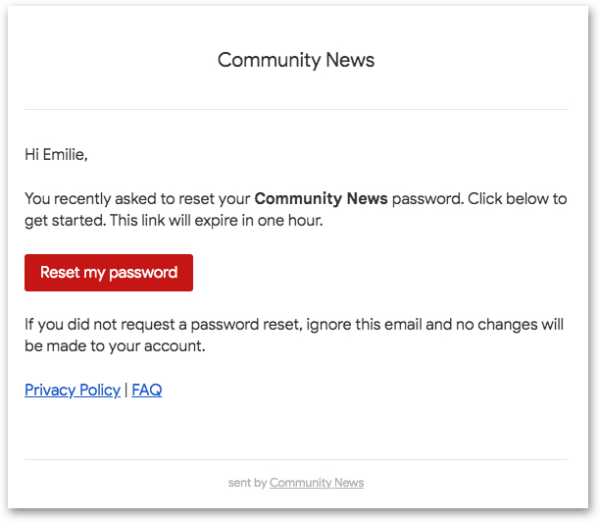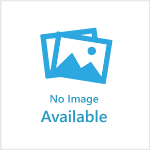Applies to: All themes.
Publish websites have a range of automated emails that can be sent to users:
- Welcome: Sent to new subscribers
- Reset password: Sent when a user selects 'Forgot password' in the Sign In window
- Account cancelled: Sent when a subscription is cancelled
- Managed account welcome: Sent to new 'managed users' (for subscriptions that allow multiple users)
- Managed Account cancellation (optional): Sent to 'managed users' when their access has been removed by the account owner
- Paywall payment failed (optional): Sent when a subscription renewal is unsuccessful
- Paywall payment successful (optional): Sent when a subscription payment is successful. Can be used to send receipts
- Trial ending soon (optional): Sent 3 days before the end of a user's free trial period
- Trial has ended (optional): Sent on the day a free trial ends
Emails are written in HTML. To edit the content, go to Settings > Email templates. If you are unsure how to edit them, please contact support@pagemasters.com.au for assistance.