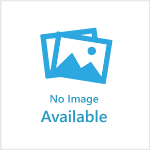To embed an Instagram post in an article:
To include the caption, copy the social post's 'share embed code' into the 'Source' of the article in the location you want:
To post only the image, copy the social post's URL into the article text:
To embed a Tweet in an article:
Copy the social post's 'embed Tweet code' into the 'Source' of the article:
👏👏 Fantastic to see the rise of a new community voice in regional South Australia. We’re thrilled to be helping the Fleurieu Sun shine! 🌞 https://t.co/coxNgujduQ
— Pagemasters Publish (@PM_Publish) May 12, 2022