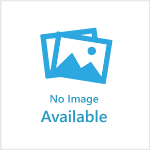Applies to: All themes
Google AdSense may require an ads.txt file to be added to the root level domain of your website. Here's how:
- Go to Sites > Theme > Theme config. If your user level doesn't allow access to the config, contact support@pagemasters.com.au
- In the config, paste it above 'logo' as shown here

- It should be formatted like this: "ads_txt": "google.com, pub-[YourCodeHere], DIRECT, [YourCodeHere]"
- If you're unsure about adding code, contact support@pagemasters.com.au.