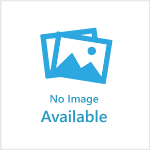Applies to: All themes. The location of each ad will depend on your website layout.
The basics
- Ad location is where the ad appears on the site - eg, under the header, between two homepage panels, in a News panel
- Ad slot is the item created in the Ad Manager that you upload an image, keyword and link into
- Ad size refers to the dimensions of the image
- Devices are referred to as desktop, tablet or mobile. Ad display depends on a device's typical screen size rather than the actual device.
- Each ad location will have an ad slot for desktop, mobile and tablet
- You can display a jpeg, png or gif as the image
- All images need to be 72dpi
Ad sizes (in pixels)
- MREC: 300(w) x 250(h)
- Banner ads (horizontal)
- Desktop: Billboard 970(w) x 250(h), Large Leaderboard 970(w) x 90(h), Leaderboard 728(w) x 90(h)
- Tablet: Billboard 728(w) x 150(h), Leaderboard 728(w) x 90(h)
- Mobile: Large Banner 320(w) x 100(h), Banner 320(w) x 50(h)
- Halfpage ads (vertical)
- Desktop: Halfpage 300(w) x 600(h)
- On tablet, most themes do not display halfpage ads
- In-article ads (displays after 3 paragraphs)
- Desktop and tablet: Leaderboard 728(w) x 90(h)
- For mobile, upload an MREC