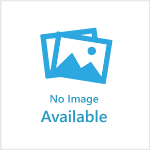Applies to: All themes.
During the onboarding period, your project manager will set up a team/group for staff to receive an email notification when someone subscribes to your website. You can change the members of that team at any time by going to Teams & Users > Teams > click Manage Access for your team.
If you want to change the team, go to Settings > scroll down to Email Mapping Groups > Paywall signup group > select a new team.
The notification is a copy of the same Welcome email the subscriber receives, and will have the new user's email in the 'To' address.