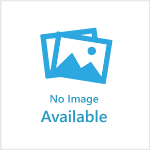Applies to: All themes
To add a link to a PDF within an article or page:
- In the Asset Manager:
- Upload the PDF and name it something that will make it easy to find later
- Assign to a Collection (optional)
- Open your article or page in the editor:
- Type in some text for users to click on to download it (eg 'Download here')
- Highlight the text, then click the 'Add asset as link' button in the article editor and locate your PDF

'Add asset as link' in the article editor. - Click Save or Publish
- This is an example of how your link will look: Download here!