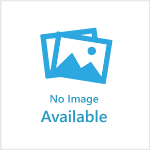Applies to: Nova, Luna, Vita and Aurora themes.
Themes include one or two customisable colours. The images below show examples of where the colours are used. (Not sure which theme you're on? Contact support.)
To change a colour, go to Sites > Theme > Styling.
If your website is on the Nova theme:
- Site colour primary: categories, highlights and buttons. Make sure this colour is dark enough to be read clearly as text
- Headline: the coloured strip at the very top of the website and the background of the footer
If your website is on the Luna theme:
- Site colour primary: categories, highlights and buttons. This colour should be dark enough to read clearly
If your website is on the Vita theme:
- Site colour primary: categories, highlights and buttons. This colour should be dark enough to read clearly
- Headline: the background of the strip at the very top of the site background of the footer
If your website is on the Aurora theme:
- Headline: categories, highlights, buttons and footer background. This colour should be dark enough to read clearly and contrast with footer menu items