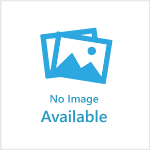Applies to: All themes
The article editor has many familiar text-editing options – bold, italics, bullet points, etc. Here are some other ways to make your articles engaging.
-
Increase engagement with Links. Try linking to another story or page on your website, a direct link to an email for users to contact your business, or a link to an external page or asset to provide readers with information from other credible sources
- Quote: Break up slabs of text with a block quote (the quote design will vary according to your website theme)
- Images: Add image/s within the article.
- Image captions: To add a caption to an image in the body copy:
- Doubleclick the image
- Select 'captioned image' and 'OK'
- Your image will appear with a caption field underneath
- The style of the caption will depend on your theme
- Tweets: This isn't a button, but it's worth noting you can simply paste twitter URLs directly into the body of the article and they will embed
-
Google maps: Find out more here



Are you looking for ways to #monetise your #website?
— Pagemasters Publish (@PM_Publish) May 3, 2022
- Create member-only #content
- Sell business, real estate or event listings
- Give #advertisers bang for their buck
Our powerful Publish platform and flexible website designs will help grow both your audience and revenue pic.twitter.com/lcfBlYyKcq