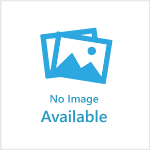Applies to: All websites with an Events layout.
Your event calendar requires an event section and upcoming event listings. The design of the section and article will depend on your website theme.
How to create an event calendar section (this only needs to be done once):
- Go to Pages > Sections
- New section > give it a title, 'Events' or 'Event calendar'
- Scroll down to Layout > in the dropdown select 'Events'
- Click Save
How to create an event listing:
- Go to Content > Event list
- Click New event
- Provide a title and upload a feature image/s
- Provide as much information about the event in the body copy as possible. The same formatting options apply to events listings as articles.
- Primary section: Select your event calendar
- Apply a label (optional)
- Open the Settings tab in your event listing, and add:
- Event start date
- Event end date (optional)
- Venue details, eg 'Town Hall' (optional)
- Address line 1 - put the full address in this field, eg '40 City Rd, Southbank, VIC 3006'. The map location depends on this address.
- Event contact details (optional)
- Click Publish event