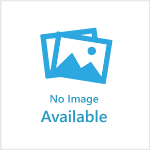Applies to: Nova & Luna themes.
Websites on the Nova or Luna themes include a profiles page layout. It can be used for any group of people you want to display contact details for.
How to add a profile to your profiles page:
- Go to Content > New Article
- Headline: The person's name
- Body copy: This text won't display on the profile card, but the body copy must include at least one character (eg, you could just type a fullstop)
- Primary section: Select the child/subsection of the main profile page. For example, if the main section is called 'Meet The Team', the child/subsection might be 'Meet The Team | Journalist Profiles'
- Above the headline, go across to the Advanced tab > in the Excerpt field, type in a short bio for the profile
- Now go across to the Additional Info tab. The card will display these three information fields if they are filled out:
- Job Title
- Contact email
- Contact phone
- Click Publish Article
- To preview the full page, go to the main section's preview link.